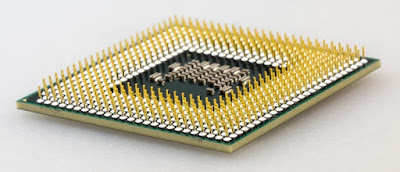Lesson-10
CONNECTING TO INTERNET
Once you've set up your
computer, you'll probably want to get internet access so that you can send and
receive email, browse the web, watch movies, and more. Before you can access
the internet, there are three things that you need: internet service, a modem,
and a web browser.
Choosing an Internet Service
It all depends on where
you live and how much speed you need. Internet Service Providers usually offer
different levels of speed based on your needs. If you're mainly using the
internet for e-mail and social networking, a slower connection might be all you
need, but if you want to download a lot of music or watch streaming movies,
you'll want a faster connection. You'll need to do some research to find out
what the options are in your area.
Choosing an Internet Service Provider
Once you have decided
which type of internet access you are interested in, you can determine which
ISPs are available in your area that offer the type of internet access you
want. Then, you will need to purchase internet service from one of the available
ISPs. Talk to friends, family members, and neighbors to see what ISP they use.
Below are some things to consider as you research ISPs:
- Speed
- Price
- Ease of Installation
- Service Record
- Technical Support
- Contract Terms
Although dial-up has
traditionally been the cheapest option, many ISPs have raised dial-up prices to
be the same as broadband. This is intended to encourage people to switch over
to broadband. Generally, you should only use dial-up if Hardware Needed.
Once you have your
computer, you really don't need much additional hardware to connect to the
internet. The primary piece of hardware you need is a modem.